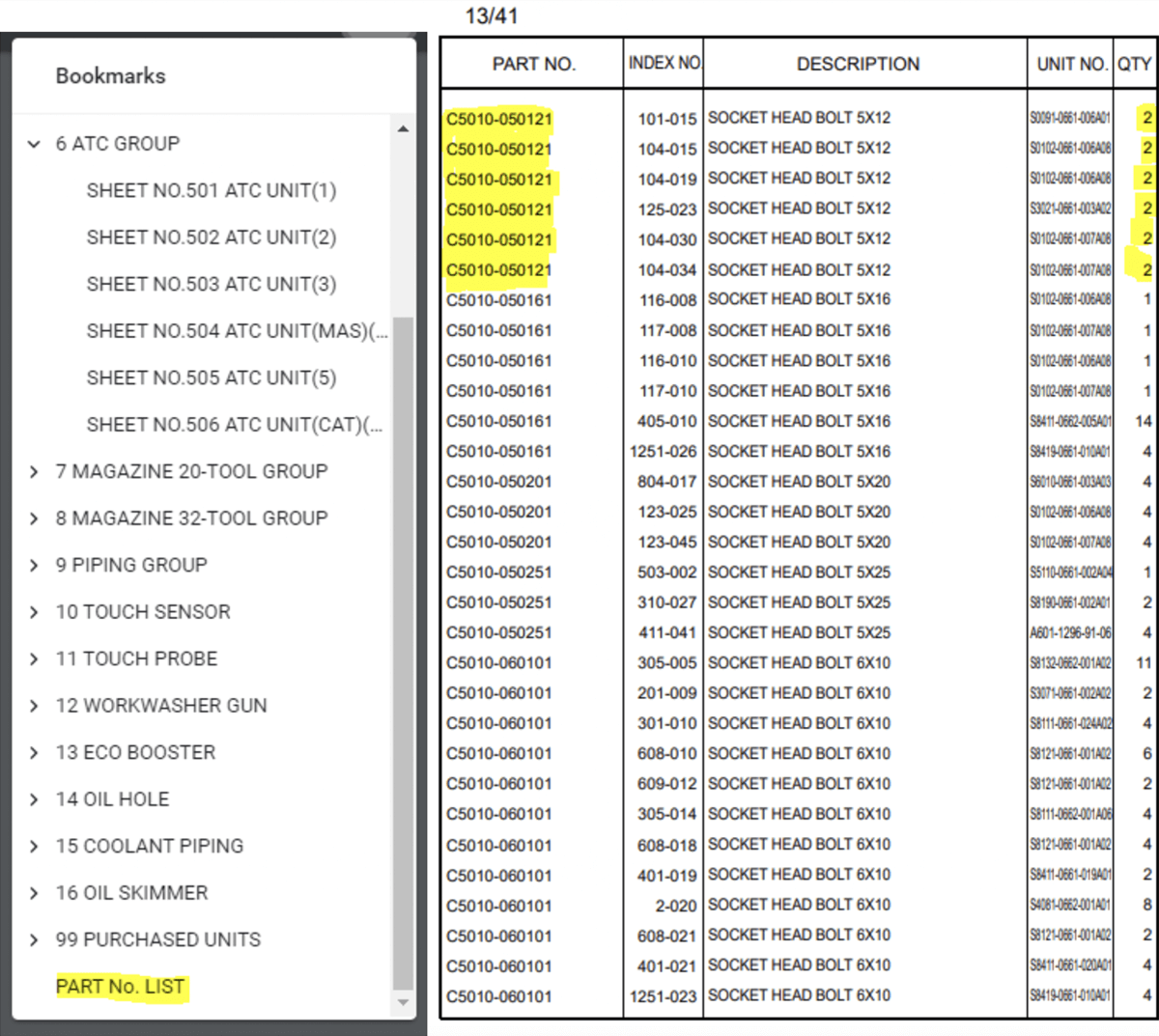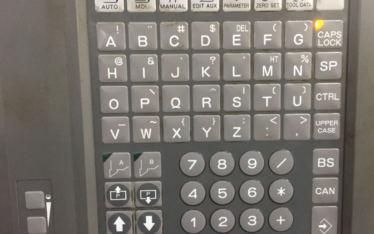A parts book contains illustrations, part numbers and other relevant data for Okuma products and parts. It’s an incredible resource designed to help you understand and care for your machine tool but the vast amount of information can be overwhelming. Here are some tips and tricks to help you better understand how to easily navigate through your Okuma parts book and identify parts. Consider using the revised copy of the parts book since this version will have the most up-to-date information. Example (below): In this case please reference ME15-225-R8 (8th edition) Click on the bookmark in the electronic copy to quickly access your area of interest. #3 Refer to your machine’s specifications including but not limited to, bed length, spindle size and speed, controller type, aftermarket options, etc. Example (below): In this case, multiple spindle speeds are available for the machine. #4 Each sheet will clearly identify the following: After identifying the required item, the page following the breakdown will contain the parts list. Each item has the sheet and number along with the quantity used on the machine. See the following examples: #5 All parts books contain a “Part No. List” that will identify part number, sheet, and index along with the quantity used on each sheet. These simple tips and tricks should make it easier for you to understand and use your parts book. We highly recommend that you familiarize yourself with the parts book to get the most out of your machine. Please contact your local distributor if you need a replacement or a revised copy.#1
All controllers equipped with the OSP suite will have appropriate revisions of manuals for the machine you are using. For controllers without the OSP suite, revised parts book information can be provided by your local distributor.
#2
You can find it in the upper right-hand corner.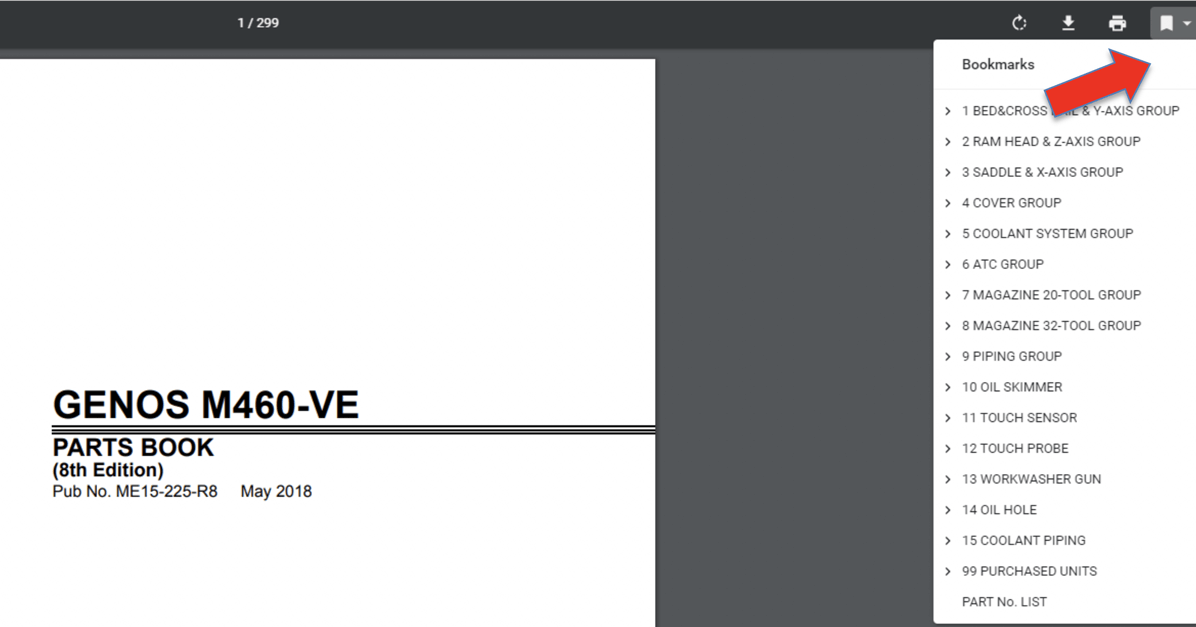
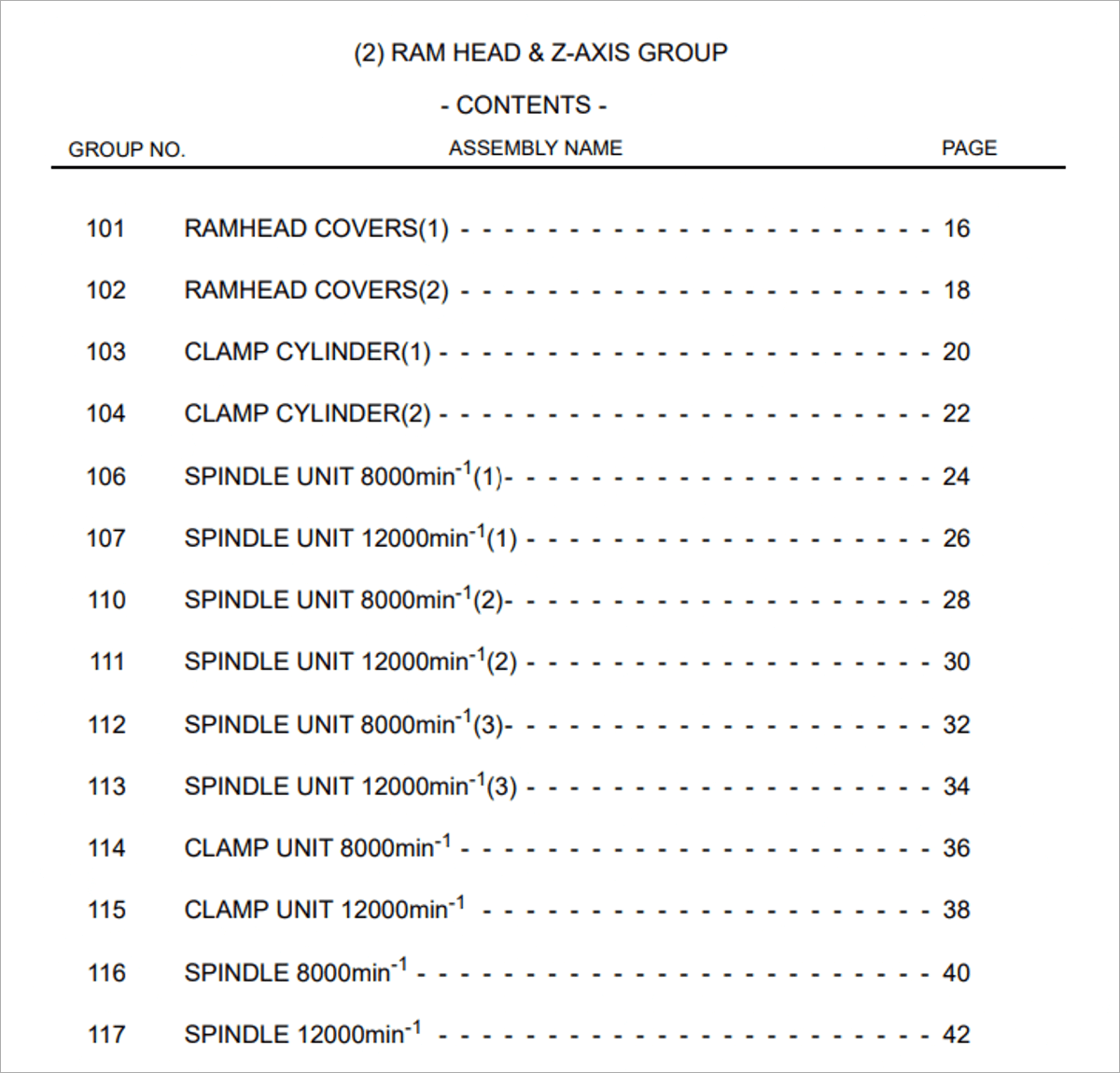
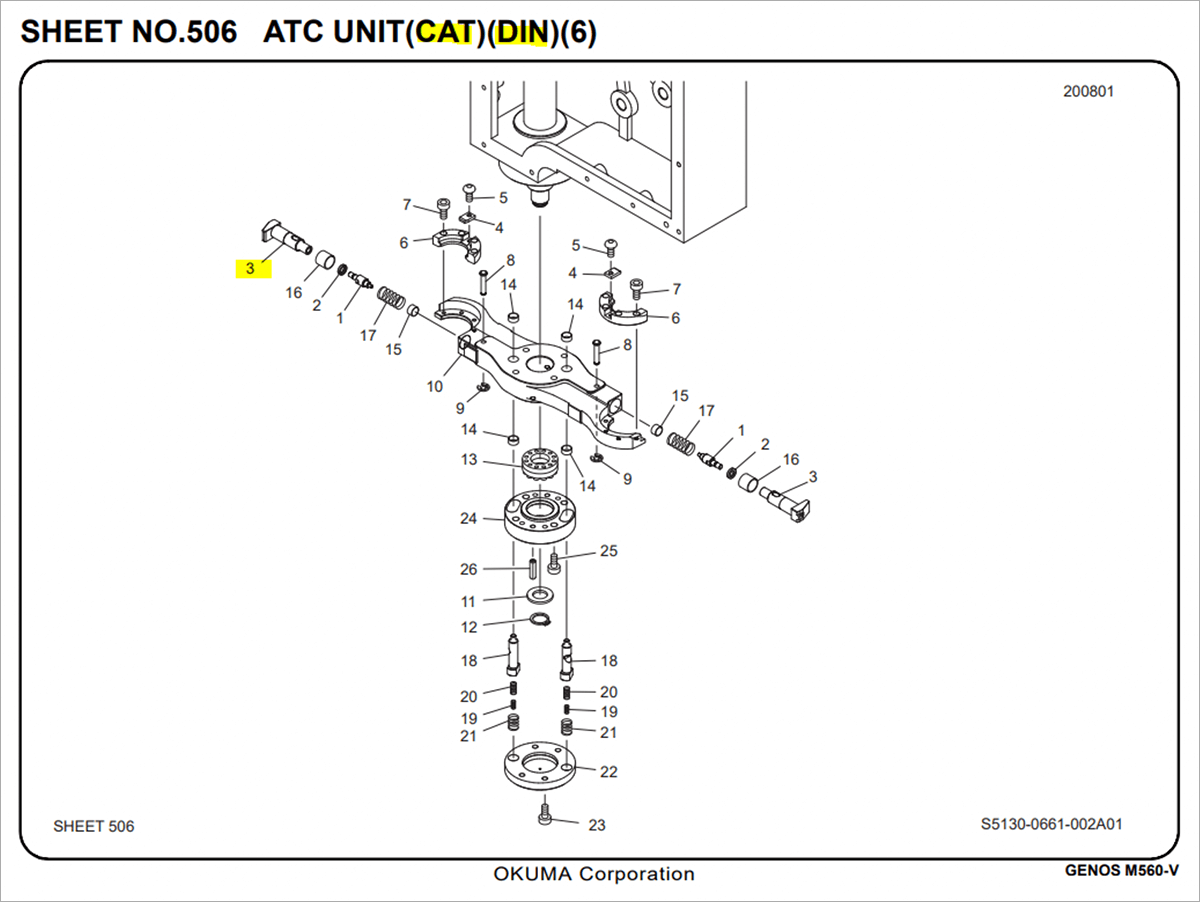
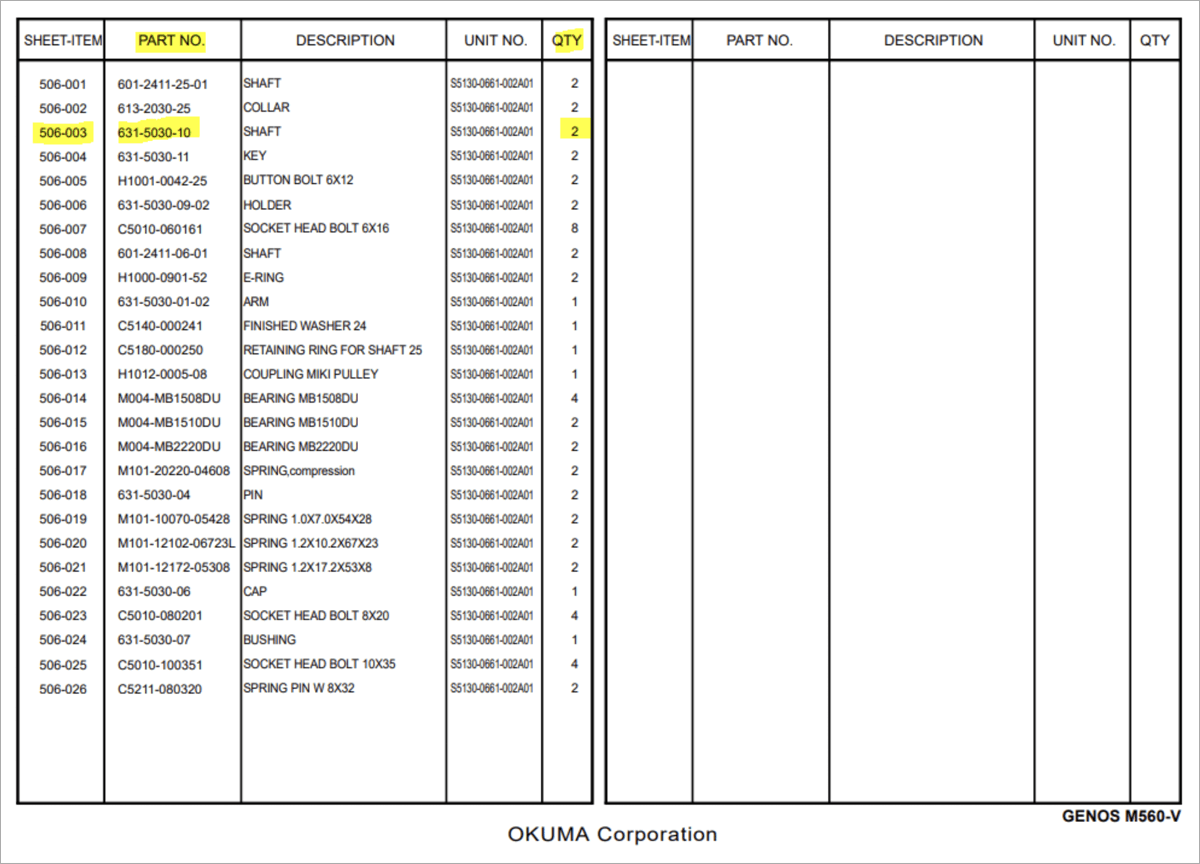
You can quickly identify multiple locations on the machine where the same part is used and how many would need to be purchased.